출처: 스파르타 코딩 클럽
<결과 화면>
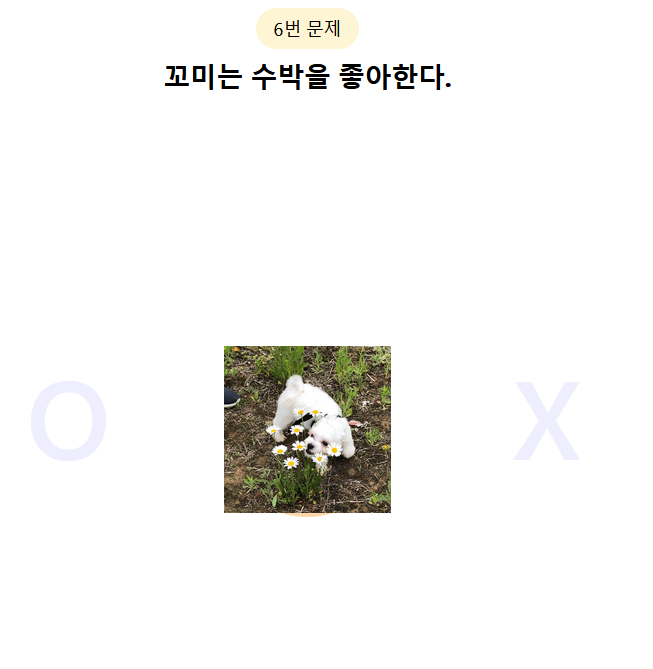
꼬미 사진을 스와이프해서 o나 x에 갖다 놓으면 다음 문제로 넘어가는 코드
App.js
|
1
2
3
4
5
6
7
8
9
10
11
12
13
14
15
16
17
18
19
20
21
22
23
24
25
26
27
28
29
30
31
32
33
34
35
36
37
38
39
40
41
42
43
44
45
46
47
48
49
50
51
52
53
54
|
import logo from './logo.svg';
import './App.css';
import React from "react";
import Start from "./Start";
import Quiz from "./Quiz";
import Score from "./Score";
class App extends React.Component{
constructor(props){
super(props);
// state에 필요한 데이터를 넣어줘요!
this.state = {
name: "꼬미와 친구들",
page: "quiz",
scoreMsg: "이 정도면 아주 친한 친구 사이! 앞으로도 더 친하게 지내요! :)",
list: [
{ question: "꼬미는 2살이다.", answer: "X" },
{ question: "꼬미는 남자다.", answer: "O" },
{ question: "꼬미는 딸기를 좋아한다.", answer: "O" },
{ question: "꼬미는 눈물이 많다.", answer: "O" },
{ question: "꼬미는 혼자 있을 때 잔다.", answer: "O" },
{ question: "꼬미는 수박을 좋아한다.", answer: "O" },
{ question: "꼬미는 엄마를 제일 좋아한다.", answer: "O" },
{ question: "꼬미는 3KG이다.", answer: "X" },
{ question: "꼬미는 귀엽다.", answer: "O" },
{ question: "꼬미는 풀을 좋아한다.", answer: "O" },
{ question: "꼬미는 청소기를 무서워한다.", answer: "O" },
],
ranking: [
{ rank: 1, name: "이현주", message: "꼬미♥" },
{ rank: 1, name: "이현주", message: "꼬미♥" },
{ rank: 1, name: "이현주", message: "꼬미♥" },
{ rank: 1, name: "이현주", message: "꼬미♥" },
{ rank: 1, name: "이현주", message: "꼬미♥" },
{ rank: 1, name: "이현주", message: "꼬미♥" },
{ rank: 1, name: "이현주", message: "꼬미♥" },
],
};
}
render () {
return (
<div className="App">
{/* 조건부 랜더링을 합니다 / state의 page를 바꿔가면서 확인해봐요! */}
{this.state.page === "quiz" && (<Quiz list={this.state.list} />)}
{this.state.page === "start" && (<Start name={this.state.name} />)}
{this.state.page === "score" && (<Score name={this.state.name} scoreMsg={this.state.scoreMsg}/>)}
</div>
);
}
}
export default App;
|
cs |
Score.js
|
1
2
3
4
5
6
7
8
9
10
11
12
13
14
15
16
17
18
19
20
21
22
23
24
25
26
27
28
29
30
31
32
33
34
35
36
37
38
39
40
41
42
43
44
45
46
47
48
49
50
51
52
53
54
55
56
57
58
59
60
61
62
63
64
65
66
67
68
69
70
71
72
73
|
import React from "react";
import styled from "styled-components";
const Score = (props) => {
// 컬러셋 참고: https://www.shutterstock.com/ko/blog/pastel-color-palettes-rococo-trend/
return (
<ScoreContainer>
<Text>
<span>{props.name}</span>
퀴즈에 <br />
대한 내 점수는?
</Text>
<MyScore>
<span>100</span>점
<p>{props.scoreMsg}</p>
</MyScore>
{/* <Button>다시 하기</Button> */}
<Button outlined>랭킹보기</Button>
</ScoreContainer>
);
};
const ScoreContainer = styled.div`
display:flex;
width: 100vw;
height: 100vh;
overflow: hidden;
padding: 16px;
box-sizing: border-box;
flex-direction: column;
justify-content: center;
align-items: center;
`;
const Text = styled.h1`
font-size: 1.5em;
margin: 0px;
line-height: 1.4;
& span {
background-color: #fef5d4;
padding: 5px 10px;
border-radius: 30px;
}`;
const MyScore = styled.div`
& span {
border-radius: 30px;
padding: 5px 10px;
background-color: #fef5d4;
}
font-weight: 600;
font-size: 2em;
margin: 24px;
& > p{
margin: 24px 0px;
font-size: 16px;
font-weight: 400;
}
`;
const Button = styled.button`
padding: 8px 24px;
background-color: ${(props) => (props.outlined ? "#ffffff" : "#dadafc")};
border-radius: 30px;
margin: 8px;
border: 1px solid #dadafc;
width: 80vw;
`;
export default Score;
|
cs |
Quiz.js
|
1
2
3
4
5
6
7
8
9
10
11
12
13
14
15
16
17
18
19
20
21
22
23
24
25
26
27
28
29
30
31
32
33
34
35
36
37
38
39
40
41
42
43
44
45
46
47
48
49
50
51
52
53
54
55
56
57
58
59
60
61
62
63
64
65
66
67
68
69
70
71
72
73
74
75
76
77
78
79
80
81
82
83
84
85
86
87
88
89
90
91
92
93
94
95
96
97
98
99
100
101
102
103
104
105
106
|
import React from "react";
import styled from "styled-components";
import img from "./scc_img.jpg";
import TinderCard from "react-tinder-card";
//
const Quiz = (props) => {
console.log(props);
// state로 관리하자!
const [num, setNum] = React.useState(0);
const onSwipe = (direction) => {
console.log("You swiped: " + direction);
setNum(num + 1);
};
if (num > 10) {
return <div>퀴즈 끝!</div>;
}
return (
<QuizContainer>
<p>
<span>{num + 1}번 문제</span>
</p>
{props.list.map((l, idx) => {
if (num === idx) {
// props의 list에 있는 question의 값들을 순서대로 불러온다.
return <Question key={idx}>{l.question}</Question>;
}
})}
<AnswerZone>
<Answer>{"O "}</Answer>
<Answer>{" X"}</Answer>
</AnswerZone>
{props.list.map((l, idx) => {
if (idx === num) {
return (
<DragItem key={idx}>
<TinderCard
onSwipe={onSwipe}
onCardLeftScreen={onSwipe}
onCardRightScreen={onSwipe}
preventSwipe={["up", "down"]}
>
<img src={img} />
</TinderCard>
</DragItem>
);
}
})}
</QuizContainer>
);
};
const QuizContainer = styled.div`
& > p > span {
padding: 8px 16px;
background-color: #fef5d4;
// border-bottom: 3px solid #ffd6aa;
border-radius: 30px;
}
`;
const Question = styled.h1`
font-size: 1.5em;
`;
const AnswerZone = styled.div`
width: 100%;
display: flex;
flex-direction: row;
min-height: 70vh;
`;
const Answer = styled.div`
width: 50%;
display: flex;
justify-content: center;
align-items: center;
font-size: 100px;
font-weight: 600;
color: #dadafc77;
`;
const DragItem = styled.div`
display: flex;
align-items: center;
justify-content: center;
position: fixed;
top: 0;
left: 0;
width: 100vw;
height: 100vh;
& > div {
border-radius: 500px;
background-color: #ffd6aa;
}
& img {
max-width: 150px;
}
`;
export default Quiz;
|
cs |
728x90
'WEB > REACT' 카테고리의 다른 글
| [REACT] 올바르지 않은 주소 페이지 라우팅하기/ history로 이전 페이지 기록 간직하기 (0) | 2021.06.27 |
|---|---|
| [REACT] 라우팅/ 페이지 이동 (0) | 2021.06.27 |
| [REACT] 이벤트 리스너 등록 / mouseover이벤트 (0) | 2021.06.27 |
| [REACT] 버킷리스트에 input에 넣은 텍스트를 추가하기 (0) | 2021.06.27 |
| [REACT] 함수형 컴포넌트에서 state관리 - useState() (0) | 2021.06.27 |