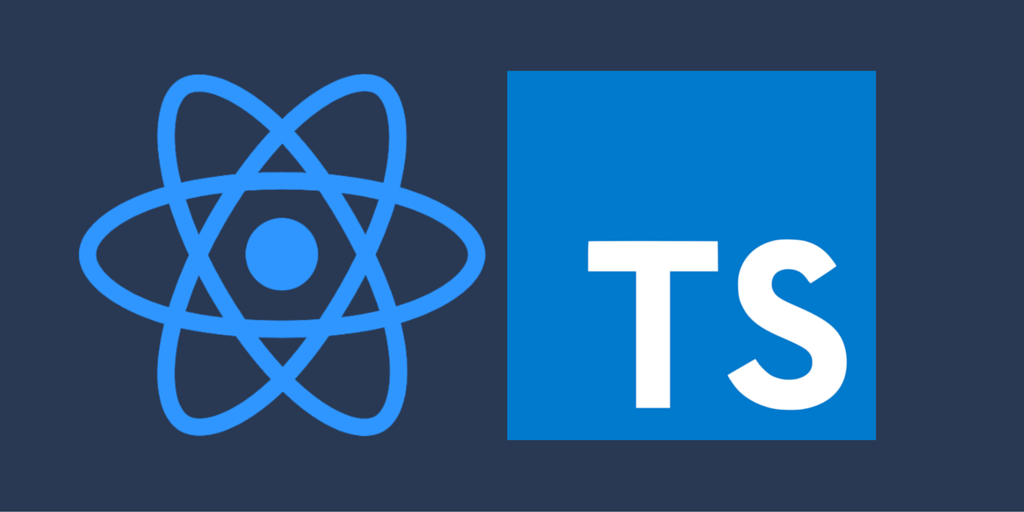
1. 함수의 타입 설정하기
함수에는 파라미터와 리턴타입을 지정해주어야한다.
특히나 input, form에서의 타입을 지정해보겠다.
import React, { useState } from 'react';
type MyFormProps = {
onSubmit : (form : {name : string; description: string}) => void;
}
function MyForm({onSubmit}: MyFormProps){
const [form , setForm] = useState({
name: '',
description : ''
})
const {name, description} = form;
const onChange = (e:React.ChangeEvent<HTMLInputElement>) => {
const {name, value} = e.target;
setForm({
...form,
[name] : value
})
}
const handleSubmit = (e:React.FormEvent<HTMLFormElement>) => {
e.preventDefault();
onSubmit(form)
setForm({
name : '',
description : ''
})
}
return(
<form onSubmit={handleSubmit}>
<input type="text" name='name' value={name} onChange={onChange} />
<input type="text" name='description' value={description} onChange={onChange} />
<button type="submit">등록</button>
</form>
)
}
export default MyForm;이벤트의 타입은 함수에 hover 하면 vscode가 알려준다.
이 코드에서 볼 수 있는 것은
1. 컴포넌트를 function키워드로 선언하고 props타입을 설정해준것
2. onChange, handleSubmit 함수에 파라미터의 타입을 지정해준 것
2. useReducer 사용하기
[Action타입 지정하기]
type Action =
| {type : 'SET_COUNT'; count : number}
| {type : 'SET_TEXT'; text : string}
| {type : 'SET_COLOR'; color : Color}
| {type : 'TOGGLE_GOOD'}action의 타입을 이렇게 정한다.
그리고 reducer에 넘겨주면 switch 문에서 저절로 추론을 해서 자동완성이 된다.
나는 useReducer을 사용해서 프로젝트를 해본적이 없어서
|부터 붙이는 형식은 처음봤는데 이렇게 써주면 된다고 한다.
[State타입 지정하기]
type Color = 'red' | 'orange' | 'yellow';
type State = {
count : number;
text : string;
color : Color;
isGood : boolean;
}State의 타입도 지정해준다.
그러면 역시나 타입 추론을 해서 state에 뭐가 들어있는지 자동완성이 된다.
[Reducer작성]
function reducer(state : State , action : Action) : State{
switch(action.type) {
case 'SET_COUNT':
return {
...state,
count : action.count
};
case 'SET_TEXT':
return{
...state,
text : action.text
};
case 'SET_COLOR':
return{
...state,
color : action.color
}
case 'TOGGLE_GOOD':
return{
...state,
isGood : !state.isGood
}
default :
throw new Error('unhandled')
}
}reducer는 state를 위에서 지정한 State타입으로 가지고
action을 위에서 지정한 Action타입으로 가지고
State를 리턴한다.
다음편에 계속....
코드 출처 : https://react.vlpt.us/using-typescript/04-ts-context.html
728x90
'WEB > REACT' 카테고리의 다른 글
| [REACT] redux에 typescript적용하기 (0) | 2021.12.17 |
|---|---|
| [REACT] mui data grid로 리액트 테이블 만들기 (0) | 2021.12.16 |
| [REACT] react with typescript/ 리액트를 타입스크립트로 작성하기1탄 - 설치, 컴포넌트 props타입 지정 (0) | 2021.12.10 |
| [REACT] 잘못된 주소 처리 NotFound (0) | 2021.09.29 |
| [REACT] CI/CD REACT페이지를 AWS amplify로 자동배포하기 (0) | 2021.09.19 |