/* visual */
.section--visual{
background-image: url("../img/bg-small.jpg");
}
.section--visual .inner{
display: block;
max-width: none;
padding: 80px 20px;
}
.section--visual .summary{
text-align: center;
margin-right: 0;
margin-bottom: 50px;
}
#sign-form{
width: auto;
max-width: 500px;
margin: 0 auto;
}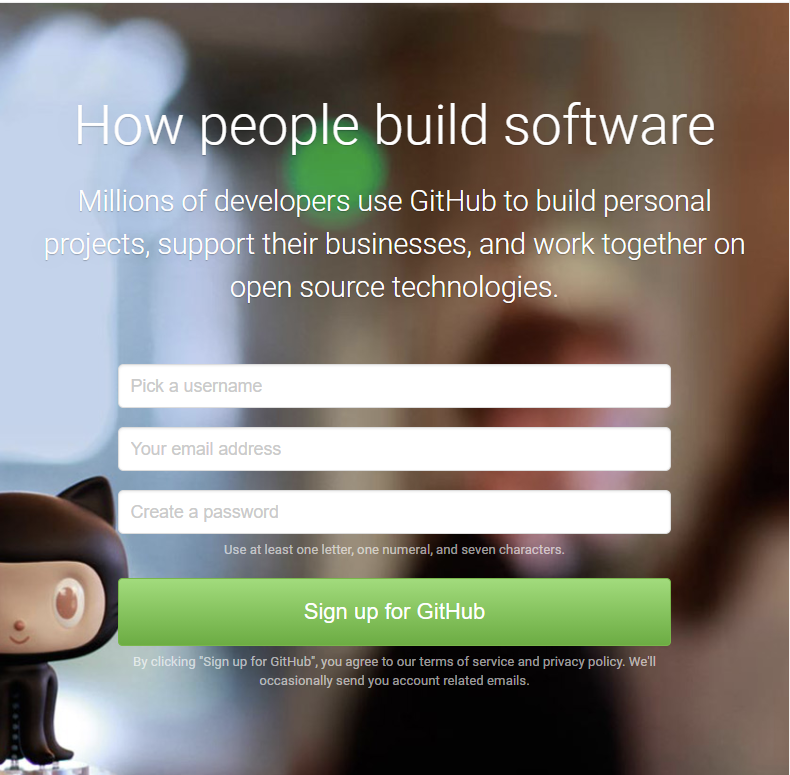
지금까지 미디어 쿼리 코드 전체
/* MEDIA */
@media (max-width: 1024px){
header.section .inner{
/* 원래 max-width가 980px이다
초기화 할때도 max-width로 해야함
그런데 여기서 초기화되지 않음
우선순위가 덮어쓰기에는 약하다(header .inner)
header.section .inner로 써서 우선순위를 높여준다 */
max-width: none;
height: auto;
padding: 0 20px;
}
header .menu-group,
header .sign-group{
/* 원래 있었던 float 해제 */
float: none;
}
header .menu-group{
/* 세로로 정렬 */
display: block;
}
header .logo{
padding: 12px 0;
}
header .main-menu{
/* 세로로 정렬 */
display: block;
margin-bottom: 10px;
}
header .main-menu li{
border-top: 1px solid #e5e5e5;
}
header .main-menu li a{
padding: 16px 0;
}
header .sign-group{
/* 수직으로 정렬을 바꿈 */
/* 원래 display가 flex이고 order이 있었는데
order은 flex일때만 적용이 되어서 지금은 적용 안되고
html구조대로 쌓인다. */
display: block;
padding: 10px 0 20px;
}
header .btn-group{
display: block;
}
header .btn-group .btn{
justify-content: center;
}
header .btn-group .sign-in{
margin-right:0;
margin-bottom: 12px;
}
#search-form{
margin-top: 12px;
margin-right: 0;
}
#search{
width: 100%;
height: 42px;
text-align: center;
}
header .sub-menu{
margin-top: 12px;
margin-right: 0;
justify-content: center;
}
header .toggle{
/* 원래있던 header menu를 없앤다 */
display: none;
}
header .toggle.on{
display: block;
}
#toggle-btn{
display: block;
}
/* visual */
.section--visual{
background-image: url("../img/bg-small.jpg");
}
.section--visual .inner{
display: block;
max-width: none;
padding: 80px 20px;
}
.section--visual .summary{
text-align: center;
margin-right: 0;
margin-bottom: 50px;
}
#sign-form{
width: auto;
max-width: 500px;
margin: 0 auto;
}
/* feature */
.section--feature .summary{
padding: 66px 20px 0 20px;
}
.section--feature .tiles li{
/* 두개의 colum을 사용 */
width: 50%;
}
.section--feature .tiles li:nth-child(2){
border-right: none;
}
.section--feature .tiles li img{
padding: 14px 30% 24px;
}
/* where is */
.section--where-is .inner{
max-width: none;
padding: 80px 20px 0 20px;
}
/* pricing card */
.section--pricing .inner{
max-width: none;
padding: 80px 20px;
}
.section--pricing .card .cell2{
font-size: 20px;
}
/* footer */
footer .inner{
padding: 50px 20px;
}
footer .logo{
display: none;
}
} <link rel="stylesheet" media="all and (max-width: 1024px)" href="css/main_medium.css">미디어 쿼리 css 파일 나누기
html에 저렇게 해주고
미디어쿼리로 적었던 것들을 파일을 main_medium.css파일로 나눠준다.
<link rel="stylesheet" media="all and (max-width: 768px)" href="css/main_small.css">medium/ small/ large이런식으로 나눈다
small.css
/* common */
.summary__title{
font-size: 34px !important;
}
.summary__description{
font-size: 22px;
}
/* feature */
.section--feature .tiles li{
/* tile들을 하나씩으로 바꿔준다 */
width: 100%;
border-right: none;
border-bottom: 1px solid #e5e5e5;
}
/* where is */
#map{
/* 지도가 가로로 늘어났으면 좋겠는데
원래처럼 width가 100%이면 안된다.
그래서 width가 초기 상태여야한다. */
width: auto;
margin: 40px -20px 0 -20px ;
border-left: none;
border-right: none;
}
/* pricing card */
.section--pricing .card{
display: block;
}
.section--pricing .card .cell2{
border-left: none;
border-top: 1px solid #e5e5e5;
}
/* footer */
footer .site-links{
float: none;
display: block;
text-align: center;
}
footer .site-links:first-child{
margin-bottom: 20px;
}
footer .site-links li{
display: inline;
}
728x90
'무작정 따라하기 > 패스트캠프(프론트)' 카테고리의 다른 글
| [깃허브 예제] toggle버튼을 화면 크기에 따라 없어지고 있게 하는 법 js코드 (0) | 2021.04.22 |
|---|---|
| [깃허브 예제] toggle버튼 만들기/ toggle버튼에 클래스를 추가함으로써 누르면 사라지고나타나게 하는 js만들기 (0) | 2021.04.22 |
| [깃허브 예제] 미디어 쿼리 / @media / 미디어 타입/ 미디어 특성/ max-width정의/ float 해제/ toggle버튼 생성 (0) | 2021.04.22 |
| [깃허브 예제] footer / svg로 로고 넣기 /배치를 바꾸지 않으면서 svg로 이미지 가운데로 배치하기 (0) | 2021.04.22 |
| [깃허브 예제] 하단 card부분 (0) | 2021.04.22 |